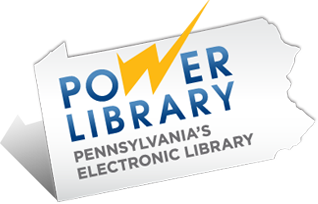Use your library card to check out movies and television shows from the Hoopla app, and watch them on your big screen at home! Choose from thousands of videos in a wide variety of genres. A list of supported devices, including how to use via Chromecast, is located on Hoopla’s FAQs site under the tabs Using Hoopla on your TV and Supported Devices.
You can find step-by-step instructions on how to install the Hoopla app and sync your Hoopla account to your TV on this FAQ site under the tabs: Android TV Basics, Apple TV Basics, Fire TV Basics, and Roku Basics.
Have questions? Visit the Troubleshooting tabs for additional information. Sit back, put your feet up and enjoy a Hoopla movie or TV show from the comfort of your living room!
— recommended by Kathleen L., Collection Management Librarian