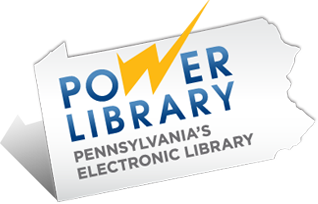If you are having trouble using cloudLibrary, Hoopla or Flipster, please use this form.
Why don’t you have the eBook or eAudiobook I’m looking for?
There are several reasons we might not have digital copies of a book that we own in print.
First, not all print books are made available in digital formats.
Second, while the public usually pays less for e-books and audiobooks than their physical counterparts, library licenses usually cost much more than the retail price. And licenses don’t always last forever, typically expiring after 1 to 2 years, or 26/52 checkouts. Because of these restrictions and budget constraints, the library simply isn’t able to buy or re-buy every e-book we would like to.
Third, publishers don’t make all e-books/audiobooks available for libraries. Some titles are exclusive to Amazon platforms like Kindle or Audible, or they may be “windowed” so that libraries can’t purchase them until several months after their publication date.
Finally, sometimes e-books go “out of print,” often when a new edition is released.
Nonetheless, library staff always do their best to pre-order popular titles a month in advance so you can read the latest bestsellers as soon as possible. If we don’t have a title you’re interested in, you can submit a purchase request for a cloudLibrary e-book or audiobook (we cannot buy titles for hoopla).
Why is there a waitlist for the title I want in cloudLibrary?
Most publishers restrict library e-books and audiobooks so they mimic physical books. Each copy of an e-book or audiobook can be loaned to only one person at a time, just like a physical book.
While library staff monitor holds each week and strive to ensure there are no more than six holds for each copy of a digital book, we’re not always able to license additional copies.
Why does Flipster say that all copies of the magazine I want to borrow are in use?
Some publishers put limits on how many people can access a given issue of their magazine at the same time. You may see a message saying all digital copies of the issue are in use. If so, check back in a few days to see if a copy has become available.
I was reading a Flipster magazine on my computer, but when I open my shelf in the app, it’s not there. What’s going on?
If you borrow an issue on your mobile device, it will be saved on your shelf, and you can pick up where you left off later. However, the desktop browser version of Flipster doesn’t let users make a shelf. Checkouts and reading progress don’t transfer from one mobile device to another.
Is there anywhere I can find eBooks and eAudiobooks that I don’t have to wait for?
Try hoopla! The books offered by hoopla are always available and never have a waitlist. That’s because the library doesn’t directly own licenses to any of the books in hoopla. Instead, your library card provides access to hoopla’s entire catalog, and the library pays hoopla each time you check something out.
If you prefer cloudLibrary to hoopla, you can filter your search to show only titles that are available now. In the cloudLibrary app, tap the icon with three lines near the search bar, and then turn on the toggle next to “Available Now.” On a desktop browser, look for the dropdown under “Availability” and select “Available Now.”
The title I want isn’t available in Hoopla. Can the library buy it?
The library can’t add titles to the hoopla collection because it doesn’t directly own licenses to any of the titles in hoopla. Instead, your library card gives you access to hoopla’s catalog, and the library pays hoopla every time you check something out. Hoopla regularly negotiates new contracts with publishers and their catalog is always changing, so it’s worthwhile to check back. Your favorite book, TV show or musician may have been added!
Why can’t I send the eBook I borrowed to my Kindle?
Amazon strictly controls which e-books can be accessed on Kindle e-readers and doesn’t allow cloudLibrary to lend e-books to most Kindle e-readers, except for the Kindle Fire. You can email kindle-feedback@amazon.com and request that Amazon allow compatibility with cloudLibrary books.
All Pennsylvania residents are eligible for a digital library card through the Free Library of Philadelphia, which provides access to Libby, an app whose e-books are compatible with Kindle Paperwhite. Bucks County Free Library has no affiliation with the e-book collection offered by the Free Library of Philadelphia and cannot offer troubleshooting for Libby.
How long can I borrow digital materials from the library?
You never have to worry about fines because digital items automatically return on the due date. Here are the loan periods for each platform.
cloudLibrary
- Borrowing period: 14 days for all materials
- Renewals: If there are no holds on your item, you’ll have the option to renew it starting three days before the due date. Once renewed, you’ll have the item for another 14 days starting from the date you renewed it.
Hoopla
- Borrowing period: 21 days for books/audiobooks/comics, 7 days for music, and 3 days for videos
- Renewals: You’ll have the option to renew an item 24 hours before the due date. Once renewed, you’ll have the item for the loan period listed above, starting from the date you renew it.
Flipster
- Borrowing period: Most magazines have unlimited loan periods. Due to publisher restrictions, some popular monthly magazines have a 7-day borrowing period, and some popular weekly magazines have a 2-day borrowing period. After borrowing a magazine, check the My Shelf section to see if your item has a due date.
Are there limits on how many digital materials I can borrow?
CloudLibrary allows you to borrow up to 10 items at any given time and place a hold on up to 10 items at any given time. Hoopla allows you to borrow up to 4 items per month. Flipster has no borrowing limit.
I suddenly can’t log into cloudLibrary. What’s going on?
Your library card may be up for renewal. This happens every few years so that library staff can verify your address. You can check with your local library to see if your card is up for renewal. If so, you’ll need to present proof of identity and Bucks County residency, such as a driver’s license.
Why can’t I set up a hoopla account?
Hoopla is available only for residents of Bucks County. If you obtained a Bucks County library card by presenting a library card from a library outside the county, or you work/own a business in Bucks County but don’t reside in the county, hoopla will not be available for you. Your home library may offer hoopla
If you are a resident of Bucks County and are still seeing an error message when you try to set up a hoopla account, contact your library for help.
When I try to borrow an item in hoopla, I get an error message telling me to contact the library.
Try logging out of the hoopla app and logging back in with your hoopla account password. If you still see this message, visit the Settings section, re-enter your library card’s PIN, and select Save.
What is a hoopla BingePass?
A BingePass gives you access to an entire collection – such as magazines, Hallmark movies, or Great Courses videos – for just one hoopla borrow. To get started, visit the hoopla app or website and look for the BingePass category, or enter BingePass into the search bar.
I’m having trouble using Kanopy or Mango Languages.
These resources are offered by libraries that are independent of the Bucks County Free Library. Reach out to the library where you got your library card for assistance.