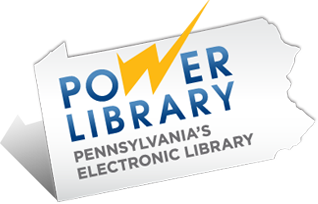After applying, you will receive a temporary card number that can be used to set up an online account and place holds on physical items. The temporary number cannot be used to access online resources. In the next 3 months, you’ll need to visit your selected home library to pick up your permanent card and […]
I can no longer access my online account or e-resources. What’s going on?
Your library card may be up for renewal. This happens every few years so library staff can confirm your contact information. Staff will be happy to renew your library card in-person at any of our locations. Please bring current photo ID, such as a driver’s license. Once your card has been renewed, you should be able […]
How do I renew my library card?
Staff will be happy to renew your library card in-person at any of our locations, or curbside at our 7 branches. Please bring current photo ID, such as a driver’s license.
How do I update the address on my library account?
If your mailing address has changed, staff will be happy to update your account at any of our locations. Please bring a current photo ID that shows your new address, such as a driver’s license.
Can I renew my library card from home?
Library card renewals for disabled or homebound users will be handled on a case-by-case basis by your local library.
What’s the difference between a PIN and password?
You can use your PIN to check out materials at self-check kiosks or to use resources like databases and e-books. Your password lets you access your library account online. Think of it like banking: your PIN allows you to buy something with your debit card, and your password lets you log in to your bank […]
How do I create or reset my online account password?
Log in to My Account. Click “Forgot password” Enter your library card number for a password reset link. Use the link sent to your email address to reset. If you’re having trouble, call your local library to request a temporary password. You’ll need to update your password when you log in.
How do I renew items in my online account?
Log in to My Account. Click “My checkouts.” Leave the check beside each item you want to renew, and uncheck items you plan to return. Click “Renew selected items.” If your item can’t be renewed because another user has placed a hold on it or you’ve reached your renewal limit, you’ll see “Cannot be renewed” under […]
How do I pause a hold in my online account?
Log in to My Account. Click “My holds.” Check the box next to the item you want to pause. Click the “Pause” button. Click “Show pause hold dates” and select the date range you’d like the item to be paused. Click “Save.”
How do I change the library where I pick up my hold?
Log in to My Account. Click “My holds.” Click “Edit” beside the item you want to change. If the hold says it’s “Ready for Pick Up” or “In transit,” you’ll need to call your library to change the pick-up location. Use the dropdown to select a different library. Click “Save.”