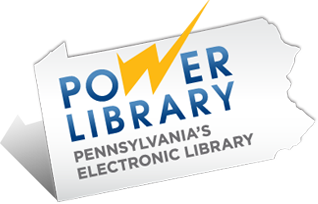Starting March 1st, 2025, you no longer need to manually renew some of your library items – our automatic renewal service will take care of the renewals for you! All items eligible for renewal will be automatically renewed one day before their due date (up to maximum number of renewals). Please be aware that not […]
How does it work?
Any items on your account that are eligible for renewal will be renewed automatically at 9pm one day before their due date.
How will I know an item was renewed?
You can check your due dates via your online account. Please note automatic renewals run at 9pm the day before items are due. If you have an email address associated with your account, you will receive an email notification the evening before your items are due. The email will list which items were successfully renewed and which […]
Which items are eligible for renewal?
Most physical items are eligible for renewal, as long as another patron has not placed a hold on the item and your account is in good standing. The number of allowable renewals differs per item type. See how renewals differ per item on the Loan Rules Table. Items will not renew automatically if: There is […]
Can I still renew manually?
Yes. If you wish to renew an item prior to its automatic renewal date, simply renew it through your account online or speak to a staff member at any Bucks County Library. Manual renewals will extend the borrowing period from the date of renewal.
Can I opt-out of automatic renewals?
No, patrons cannot opt out of automatic renewals. If you do not want your items to auto renew, you can return them before the due date.
Suggest a Purchase vs. Interlibrary Loan
Suggest a purchase when you want a book published in the last 2 years that the library doesn’t own. Use Interlibrary Loan for books older than 2 years or academic books of any age that are not intended for the general public.
Technology Help
Our skilled staff members can help with your personal devices. If you are receiving an error message on cloudLibrary , Flipster, or Hoopla please fill out this form: buckslib.org/downloadsupport. For 24/7 reference questions and research help, try Chat with a Librarian, Pennsylvania’s free statewide live chat reference service. Schedule an Appointment Bensalem Branch Doylestown Branch […]
Can I return an item to a different library than where I borrowed it?
Yes, most items borrowed from any public library in Bucks County can be returned to any other library. Museum passes must be returned to the library from which they are borrowed.
How can I pause a hold?
Log in to My Account. Click “My holds.” Check the box next to the item you want to pause. Click the “Pause” button. Click “Show pause hold dates” and select the date range you’d like the item to be paused. Click “Save.”