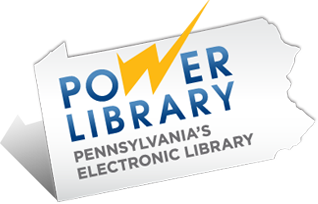- Log in to My Account.
- Click “Forgot password”
- Enter your library card number for a password reset link.
- Use the link sent to your email address to reset.
If you’re having trouble, call your local library to request a temporary password. You’ll need to update your password when you log in.