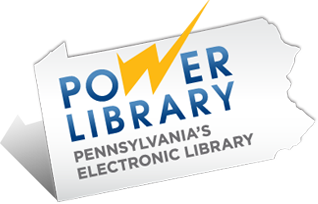Using an online account, library users can now pay fines anytime with a credit or debit card. Here’s how:
- Click “My Account” on the catalog menu and log in.
- Click “Financial details.”
- Leave the check beside each fine you’d like to pay, and uncheck any fines you’d like to pay later.
- Click “Payment of selected items.”
- Click “Online payment.”
- Click “Pay From Credit Card.”
- Click “Submit.”
- Enter your debit or credit card information and click “Submit.”
For more help using your online account, visit the My Account FAQ.