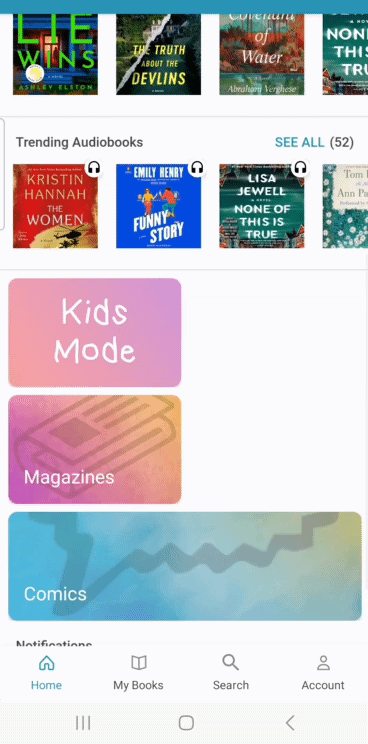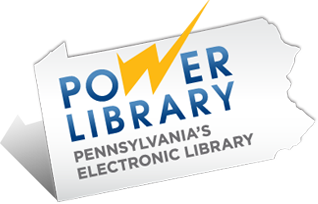Featured Shelves – On the home page of the cloudLibrary website and the ‘Featured’ tab of the search screen in the app, you will find a number of digital shelves, each with a unique timely theme and titles curated by Bucks County Free Library librarians. These shelves are updated every couple of weeks, so check back often.
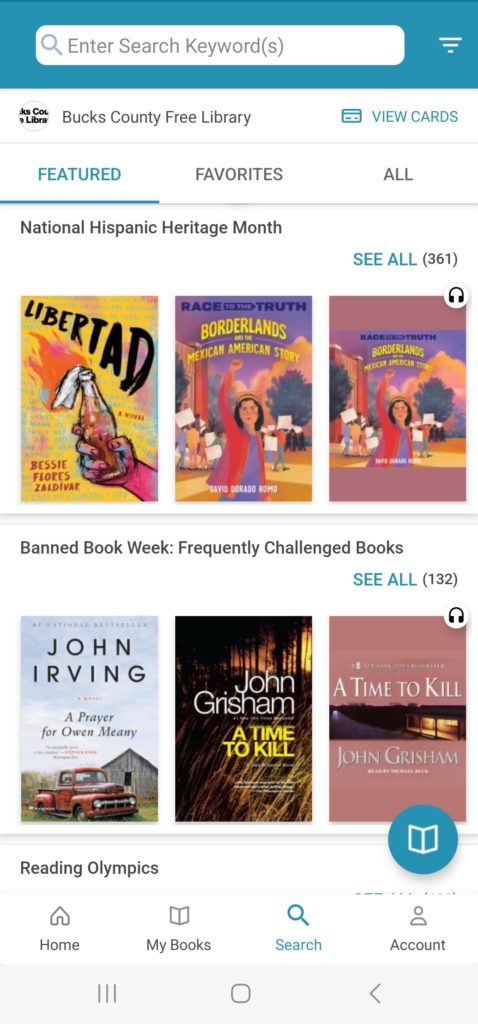
Favorites – Make browsing your favorite genres easy! Go to the ‘Browse’ page on the cloudLibrary website and the ‘All’ tab of the Search page in the app to look at all the topics and genres available in our collection. Then, tap the star next to your favorite ones. Now go to the favorites tab and you can start browsing the latest titles in your favorite genres.
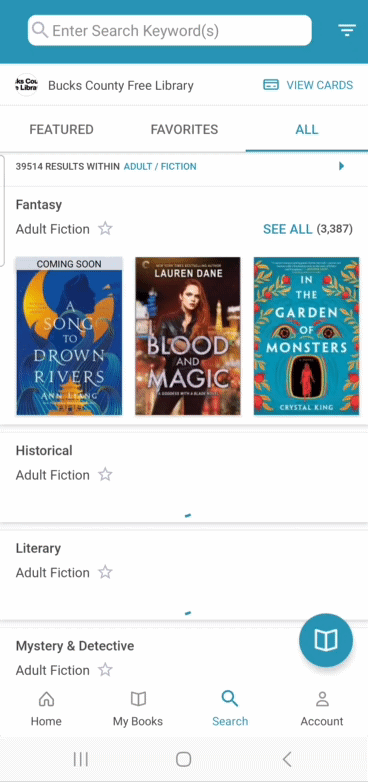
Availability filter – Need a book right this second? Click the Availability dropdown on the cloudLibrary website or the filter icon in the top right of the app and select ‘Available Now’. cloudLibrary will now only show you titles that are currently available to borrow, whether you are searching or looking at a featured shelf.
Suggestions – If you cannot find a particular book you are looking for, put in a suggestion right from cloudLibrary. First, make sure the Availability filter is set to ‘Suggestions for library’. Then, search for the title you are looking for and click or tap the orange Suggest button. You will receive a notification if it becomes available to borrow.

Email notification – Worried about missing when your hold becomes available? Sign up for email notifications! Go to your notification settings under the Account tab to add an email address. Be sure to follow all the directions to verify your email address to ensure you will receive the emails.
Comics Plus
If you are already a cloudLibrary user, give Comics Plus a try for instant access to tons of comics and manga. From the cloudLibrary app, all you have to do is tap the Comics button from the home screen, download the Comics Plus app, and you’ll be automatically logged in with your library card to start borrowing.
No holds – Comics Plus gives readers instant access to its collection, meaning you never have to wait for a book to become available.
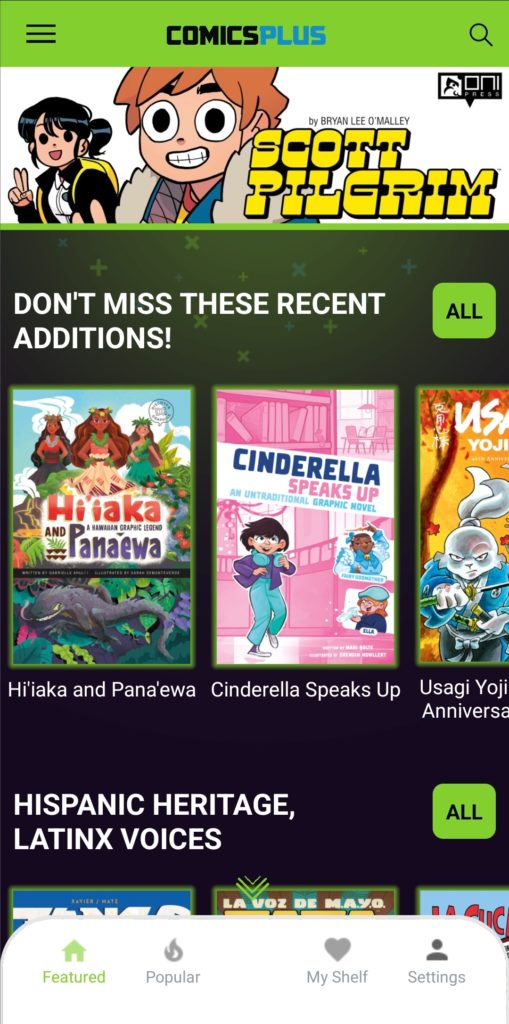
Newsstand
Right next to the ‘Comics’ button on the cloudLibrary app, you can find a button labeled ‘Magazines’. These magazines can be found and borrowed right on the app and gives instant access to over 9,000 magazines and newspapers from around the world in more than 60 different languages. You can find publications from India, South Africa, Australia, Turkey, Thailand, China, and many more countries along popular titles in the United States such as Prevention, Kiplinger Finance, The New Yorker and many more. No holds, no waiting – simply download your magazine or newspaper and start reading.
At this time, the only way to find titles in other languages is to go through the browser version of Newsstand. From there you can change the language from English to all languages or scroll through to pick a language. Once you find a magazine, you can switch to the app and search for the titles you’ve found.