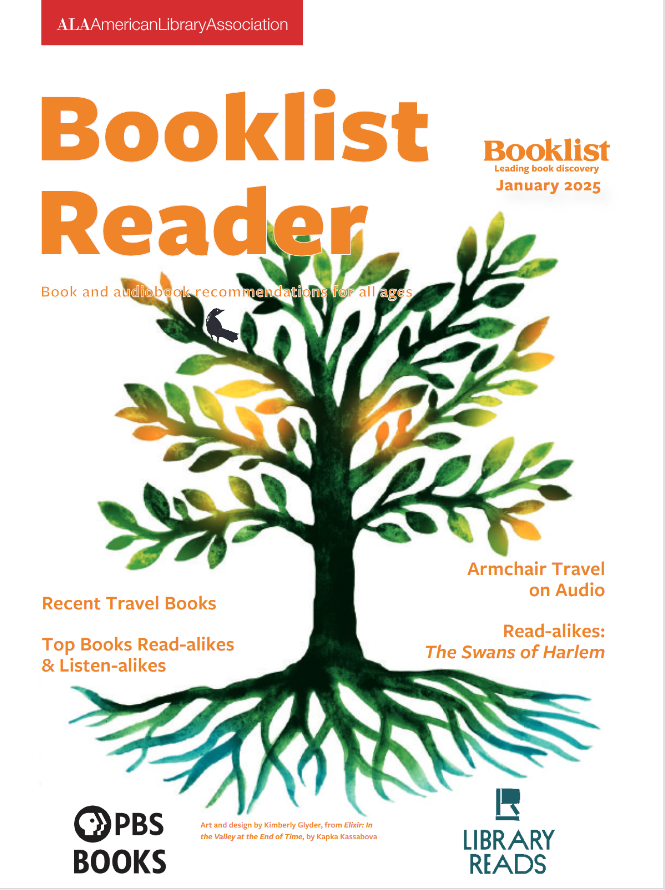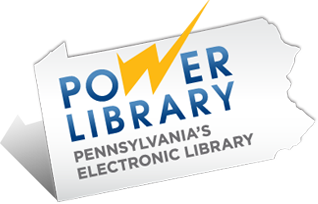The library has lots of ways to find your next book to read! Check out the resources below for staying up to date with new arrivals, receiving personalized recommendations based on your borrowing history, and finding read-alikes for your favorite books.
Booklist Reader Online
Booklist Reader is Booklist’s library patron–facing magazine, featuring diverse readers’ advisory recommendations, in print and on audio, for readers of all ages. Each month, the Booklist Reader is filled with high-interest lists that showcase books patrons can read and check out now.
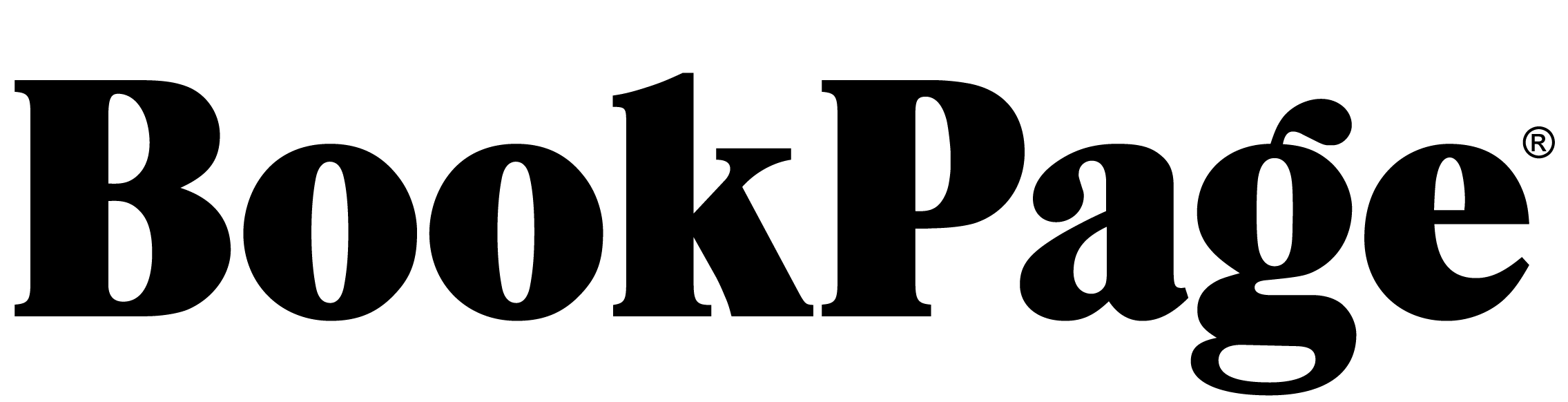
Discover your next great read with BookPage, a monthly book recommendation guide.
View the BookPage Digital Edition here.

Novelist is a search tool just for books! It can provide read-alikes of a book you already like or to get titles based on your preferred plots, characters, atmosphere, and more.
Log in to Novelist with your library card number and PIN.
My Account Features
Areas of Interest
Want to get email lists when new items arrive for your favorite genres? Sign up for Areas of Interest. To receive a list of new books in your favorite genres follow the instructions below:
- Log in to My Account from the library catalog.
- From the Menu, click on Notification Preferences
- Then click the Areas of Interest tab
- Browse through all of the potential genres under Available Subscriptions
- Clicking on a title, will bring you to the current list of New Arrivals
- Click Sign Up for each topic you are interested in.
Keep an eye out on the first Saturday of every month for your New Arrivals at Bucks County Libraries email. If you prefer to browse new arrivals without signing up for an email, you can go to the New Arrivals page in the library’s catalog.
Personal Recommendations
To view your personal recommendations:
- Log in to My Account from the library catalog
- Click Personal Recommendations from the menu
- From this list you can place a book on hold or add it to your wish list
If you do not have any recommendations yet, you may need to turn on your loan history:
- Log in to My Account from the library catalog
- From the Menu, click on My Account Details
- Scroll all the way to the bottom to find Other Settings
- Click on Change Settings next to Historical Overview
- Then, click Edit and select the Show Loan History option.
Now, as you borrow items from the library you will be able to see recommendations based on your selections. Personal recommendations are only accessible within your online account. Staff or linked accounts cannot see this list.
Visit your local branch
Bucks County Free Library staff are always happy to recommend something when you visit! You can also browse the staff pick shelves and display tables at your branch.
Browse the library’s book lists
We curate several lists in the catalog that offer a range of books: