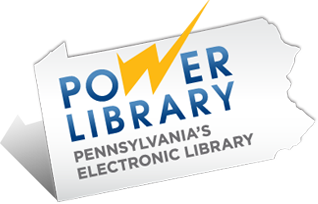Using the Library
Library Cards
Using Your Online Account
Borrowing and Returning
Computers and Other Technology
eBooks and Other Digital Materials
Other Services
Donating Books
Getting Involved
Partnering with the Library
Using the Library
{"single_open":"true","transition_speed":"300"}
Library Cards
{"single_open":"true","transition_speed":"300"}
Using the Online Account
{"single_open":"true","transition_speed":"300"}
Borrowing and Returning
{"single_open":"true","transition_speed":"300"}
Computers and Other Technology
{"single_open":"true","transition_speed":"300"}
eBooks and Other Digital Materials
{"single_open":"true","transition_speed":"300"}
Other Services
{"single_open":"true","transition_speed":"300"}
Donating Books
{"single_open":"true","transition_speed":"300"}
Getting Involved
{"single_open":"true","transition_speed":"300"}
Partnering with the Library
{"single_open":"true","transition_speed":"300"}
If we haven’t answered your question on this page, please do not hesitate to contact us.