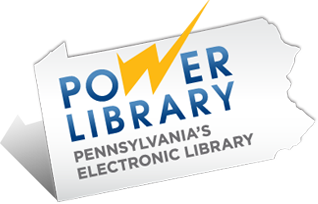You can place a hold on an item in the catalog using your online account. Once you receive an email that your hold is available, it will be kept for 1 week until it is put back on our shelf.
If you don’t want a hold anymore, you can cancel it through My Account. After logging in, select “My holds” and then select “Delete” next to the item.
If you’re going away or will be unable to pick up a hold for an extended period, you can pause and resume holds from the My holds page in your online account.