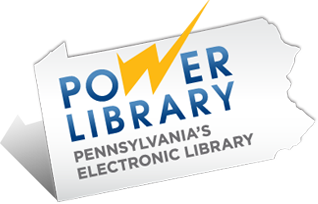To request an eBook or e-Audiobook that is not in our collection please login to cloudLibrary via the app or browser with your library card number and PIN. Suggestions are limited to 2 per month.
In the app:
- Click on Search, in the top right of the app click on the filter icon

- Tap Suggestions for library. If you are not seeing this option, you will need to logout and log back in to your account.
- Click Apply
- Search for the title you want to suggest. If we already have the title you will see a Borrow or Hold button. If we don’t own it, you can click the green Suggest button.
- If the title is purchased it will automatically be placed on hold for you. If you have notifications turned on you will receive an email or push notification when it is available.
In a browser:
-
- Click on Filters on the toward the top of the screen.
- Under View, click Suggestions for library.
- Search for the title you want to suggest. If we already have the title you will see a Borrow or Hold button. If we don’t own it, you can click Suggest.
- If the title is purchased it will automatically be placed on hold for you. If you have notifications turned on you will receive an email or push notification when it is available.