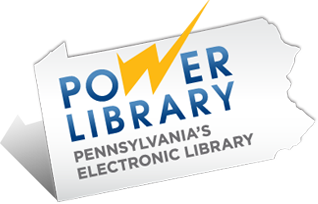You can create relationships in your online account. Relationships link your account to family and friends’ accounts so you can renew their items without logging in to their account. Both people in the relationship must approve, and linked accounts cannot see each other’s check-out history.
Here’s how to set up a link:
- Log in to My Account.
- Click Relationships.
- Enter the birthdate and library card number for the account you are linking with.
- Select whether the other patron will be able to access your account or if you are requesting to access their account.
- Select the function: do you want to be able to renew their items, or do you want to be able to pay fines on their behalf? If you want to do both, fill out the form twice.
- Click Add.
- The person you are linking with must log in to their online library account and approve the link.
- To renew items on someone else’s behalf, click on My Checkouts, and select the tab with the person’s name. You can then renew their materials.