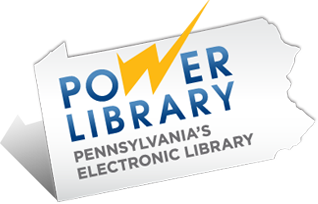Bucks County Free Library encourages you to suggest items for our collection. We strive to create a collection that’s responsive to our community’s diverse needs and interests. These guidelines apply to requests submitted to the Bucks County Free Library. District member libraries may have their own criteria.
Suggest a Purchase vs. Interlibrary Loan
Suggest a purchase when you want a book published in the last 2 years that the library doesn’t own. Use Interlibrary Loan for books older than 2 years or academic books of any age that are not intended for the general public.
How to suggest a physical item for purchase
The library encourages you to suggest items for our collection. Please use this form to request that we purchase items we don’t already own. To help us process your request quickly, please include as much information as possible. You will need a library card in good standing. Suggestions are limited to 2 per month. These guidelines apply to requests submitted to the Bucks County Free Library. District member libraries may have their own criteria.
Before you submit a purchase suggestion:
- Check the catalog to make sure your title isn’t already owned or on order.
- Make sure your title isn’t being published in the future.
- Include only one item per request. Individual titles/seasons in a series must be requested separately.
How to suggest an eBook or e-Audiobook for purchase
To request an eBook or e-Audiobook that is not in our collection please login to cloudLibrary via the app or browser with your library card number and PIN. Suggestions are limited to 2 per month.
In the app:
- Click on Search, in the top right of the app click on the filter icon

- Tap Suggestions for library. If you are not seeing this option, you will need to logout and log back in to your account.
- Click Apply
- Search for the title you want to suggest. If we already have the title you will see a Borrow or Hold button. If we don’t own it, you can click the green Suggest button.
- If the title is purchased it will automatically be placed on hold for you. If you have notifications turned on you will receive an email or push notification when it is available.
In a browser:
-
- Click on Filters on the toward the top of the screen.
- Under View, click Suggestions for library.
- Search for the title you want to suggest. If we already have the title you will see a Borrow or Hold button. If we don’t own it, you can click Suggest.
- If the title is purchased it will automatically be placed on hold for you. If you have notifications turned on you will receive an email or push notification when it is available.
How to request an Interlibrary Loan
If the item you are looking for is not in our collection and does not fall into our purchase suggestion guidelines you can request an interlibrary loan (ILL) through the form below. Only print material can be requested through ILL. ILL items can be checked out for 2 weeks. Users can have 5 ILL items checked out at a time. ILL requests are items that we borrow from other libraries across the country and the average time to receive an ILL is 3 to 4 weeks after the request has been submitted. Please read the Interlibrary Loan policy before requesting an ILL.
Before you submit an interlibrary loan request, check the catalog to make sure your title isn’t already owned or on order.