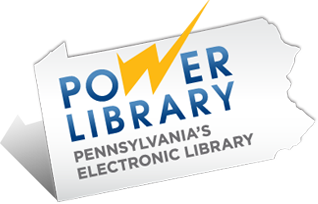If you have opted in to save your checkout history, you can view it under Previous checkouts in the main account menu.
If you haven’t opted in yet and would like to, here’s how:
- Log in to your online account
- Click on My Account Details
- Scroll down to Historical overview and select Change settings
- Next to Historical overview select Edit, then Show loan history